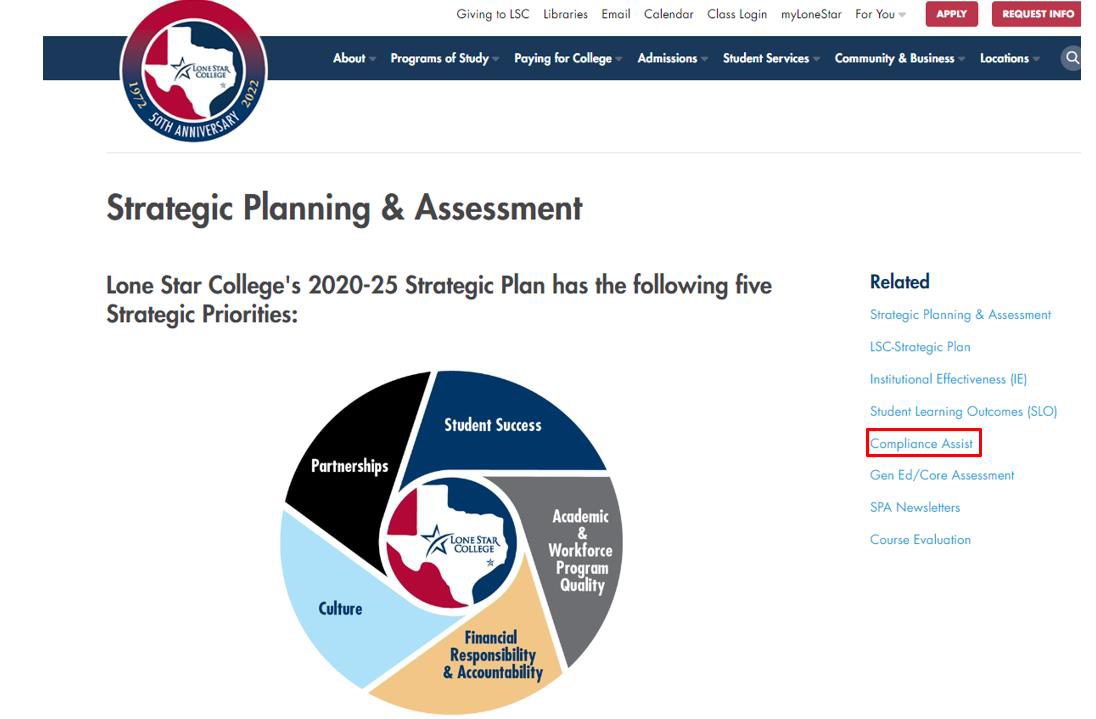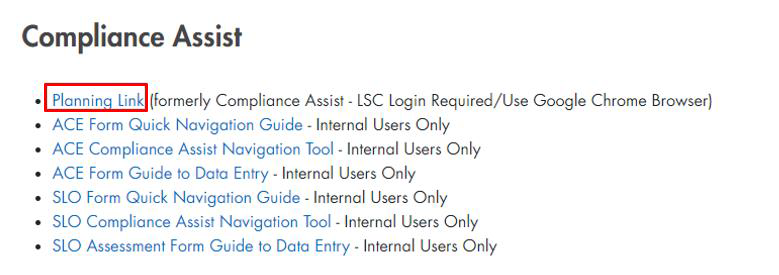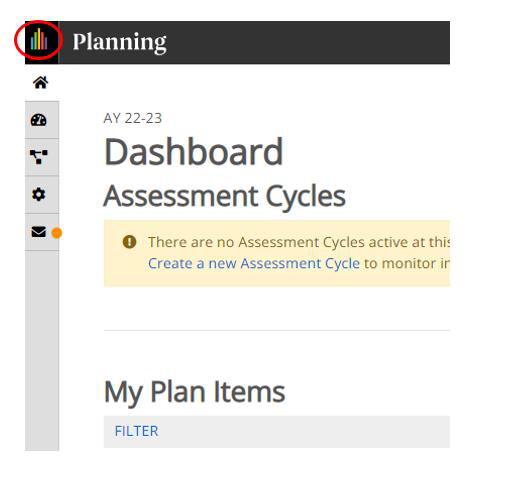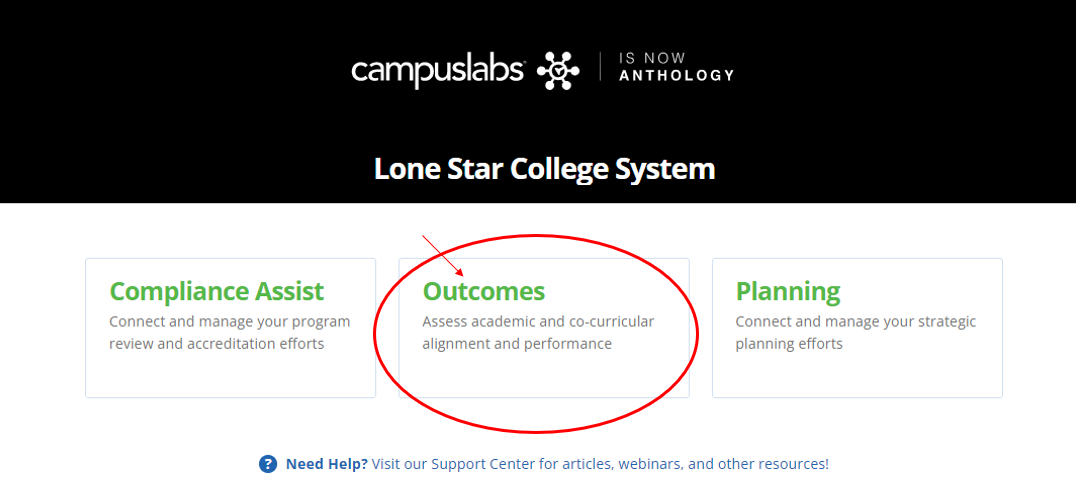NOTE: Please refer to the Outcomes Tool FAQ file for more info.
How to Login to the Outcomes Tool
- Type the following URL address in your search bar: https://www.lonestar.edu/SPA.htm
- Select [Compliance Assist].
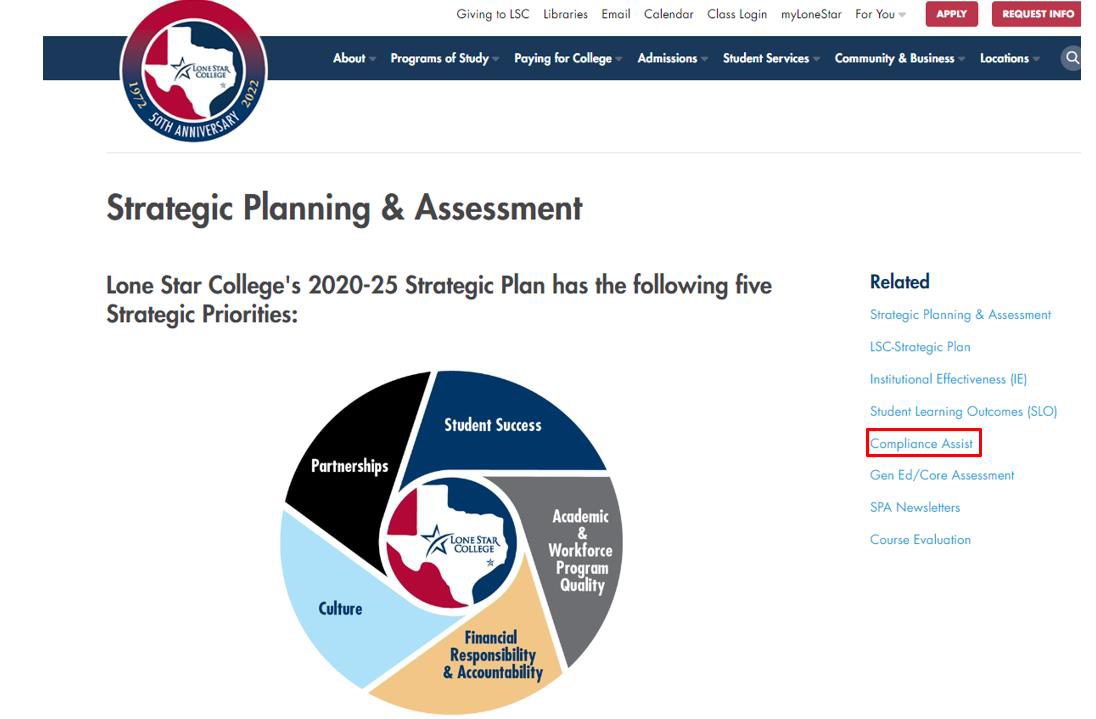
- You will be taken to a list of links at the bottom of the screen. Select the [Planning Link].
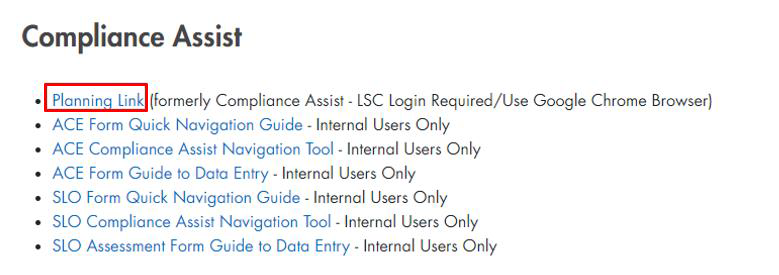
- Once in the [Planning] module you will see a color bar at the top left-hand side. Click the [color bar].
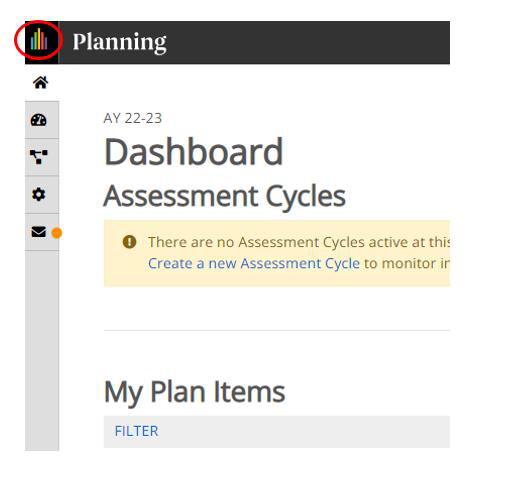
- Select the [Outcomes] tab.
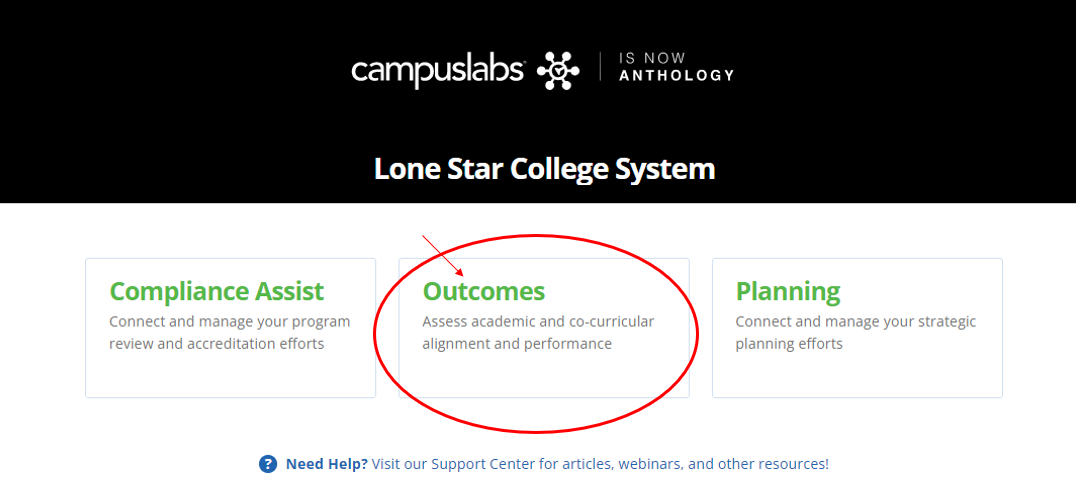
Introduction to Outcomes Training
Building Connections in Outcomes
SLO Assessment Data Entry in the Outcomes Tool
Refer to this document for details.
Section Selection in Outcomes
Refer to this document for details.