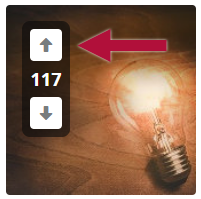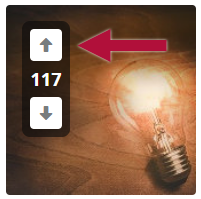PIE Items to Upvote
Last Modified on 02/01/2024 11:25 am CST
The Product Ideas Exchange (PIE) is a place where you can share your ideas about how to make D2L better, discuss them with fellow Community members, and cast your vote for ideas that you would like to see developed. The following items have been created or endorsed by LSC faculty and staff.
Upvoting a PIE Item
- Login to the Brightspace Community.
- Click on Resources and select Product Ideas Exchange in the navigation menu.
- Search for the item or click on a link below.
- Click the up arrow in the upper left.
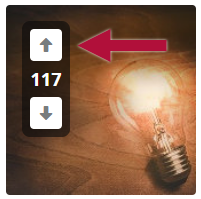
Important PIE Items by Category
General D2L
| PIE Item(s) Link | Description |
|---|
| D2317 | Add an option within release condition settings to allow items to be visible but disabled until the release condition is met |
| D1042 | There should be a page to manage Release Conditions in a course. It would show all the release conditions you created in your course and what items they are attached to. |
D4061
| Add the ability to enable a Dark Mode theme, reducing eye strain at night.
|
D7203 & D4795
| Provide an option to copy and/or move a checklist item from one checklist to another.
|
D9647
| Add the ability to auto-update or edit the author of an announcement for courses that have been copied to a new shell.
|
Assignments
| PIE Item(s) Link | Description |
|---|
D10121
| Allow instructors to accept late submissions for assignments but have the ability to place a cap on how many times they will accept late work.
|
Discussions
| PIE Item(s) Link | Description |
|---|
| D4832 & D8145 | Add "Special Access" to the discussions tool |
| D1723, D4492, & D1753 | Allow faculty to disable students' ability to edit discussion posts |
| D4826 & D3176 | Enable TurnItIn integration for Discussions |
| D3785 | Must post first WITH minimum Word Count |
D6602
| Annotation Tool in Discussions
|
Email
| PIE Item(s) Link | Description |
|---|
D7260
| Allow faculty to schedule emails to students in advance and have them sent later.
|
Quizzes
| PIE Item(s) Link | Description |
|---|
| D4237, D1303, D5170, D730, & D3535 | It should be easier for students to find instructor feedback on individual quiz questions |
D2629, D2936, & D4956
| Feedback for all activities, especially quizzes, should be available on the Grades page.
|
D791
| Adding a way to attach Rubrics to written response Quiz questions
|
Requests That Have Been Addressed
We sometimes get D2L feature requests that are already supported in D2L. Some of the most requested items are listed below. To learn more about D2L, check out the Event Calendar for upcoming training sessions and the Webinar Library for previously recorded sessions.
Request
| Response
|
|---|
I would like to use special name strings in D2L email.
| D2L already offers replacement string variables. You can use them in D2L email, announcements, and intelligent agents.
|
Can I add a test student to my course?
| Testing in courses should be done in a D2L sandbox. Each sandbox you create also comes with a test student that you can impersonate.
|
I would like to be able to impersonate my students.
| Faculty cannot impersonate students due to conflict-of-interests situations, such as a grade disputes. Technical support staff can impersonate so students should contact IT, who can verify issues students are having.
|
I would like D2L to alert me when students don't log in or do poorly on a grade.
| You can use intelligent agents to get emails based on parameters you set up. For assistance in setting up an agent, please contact an instructional designer.
|
Can students forward their D2L email to their myLoneStar email account?
| Yes, just like faculty, students can forward their D2L email. Here are instructions for students.
|
How can I hide unused lab sections of my course in D2L?
| You can uncheck the Course is Active box or merge the lab section into the lecture.
|