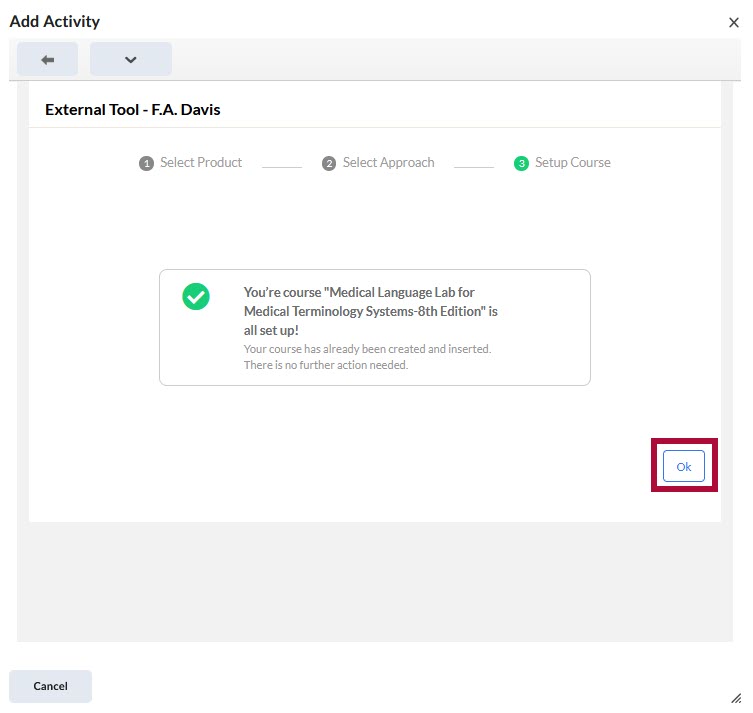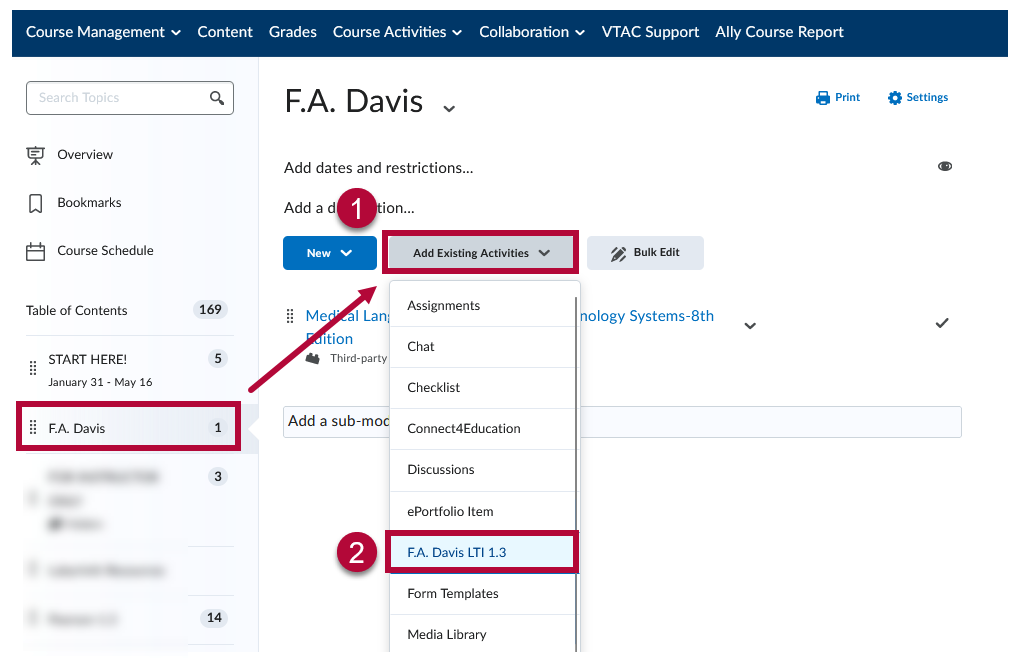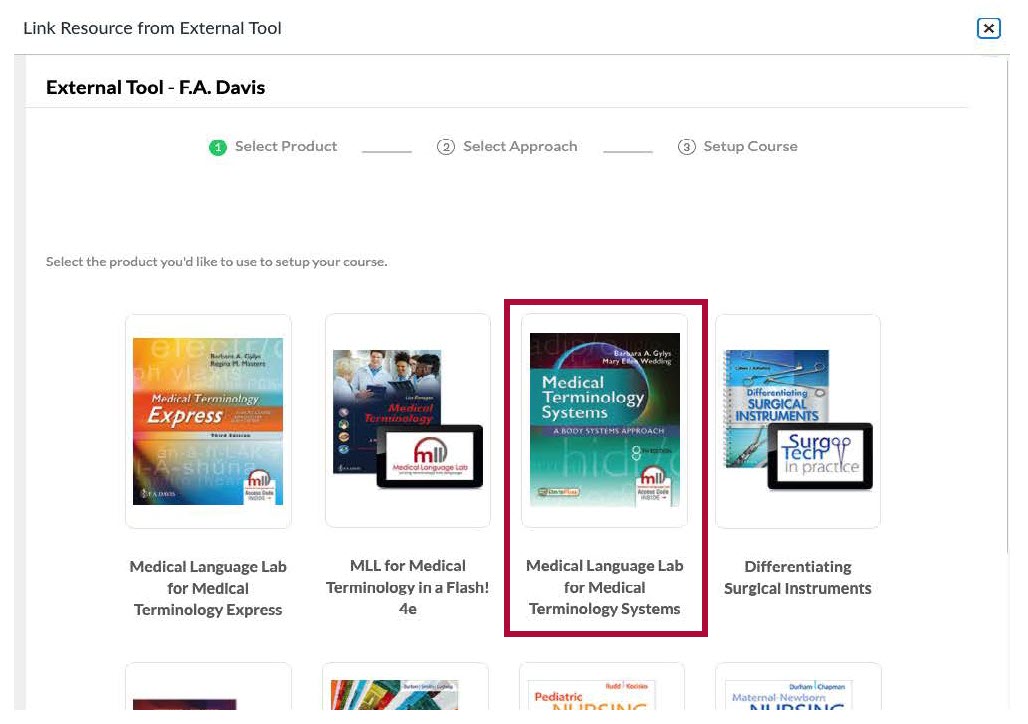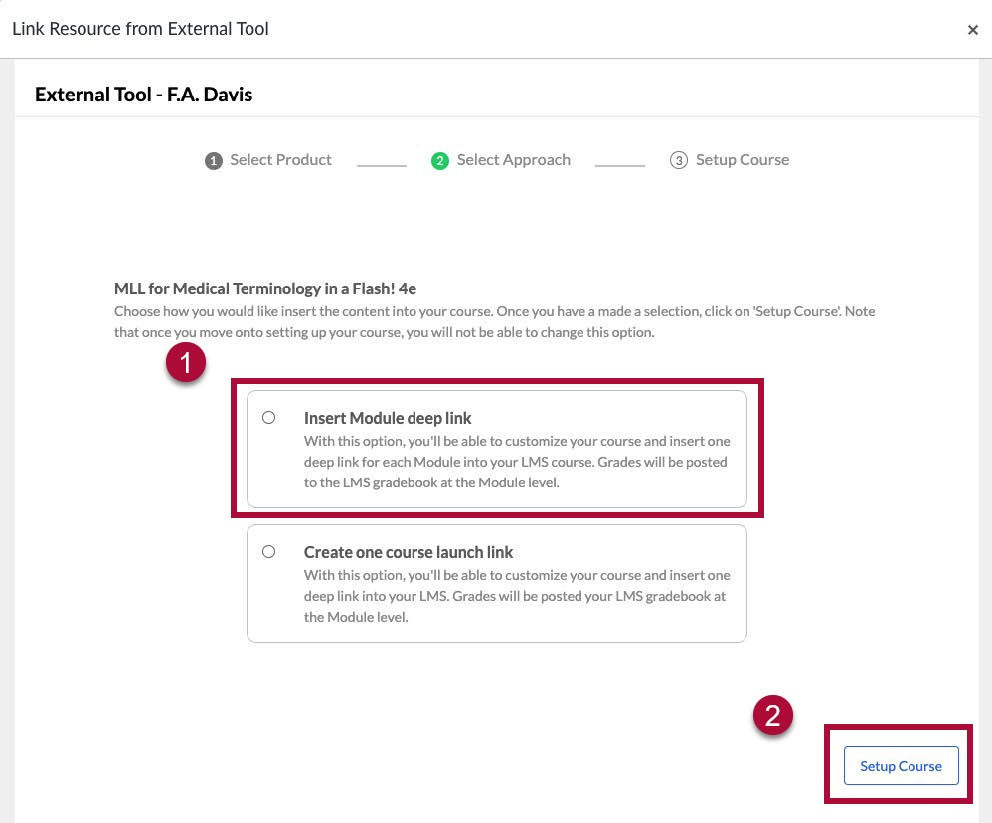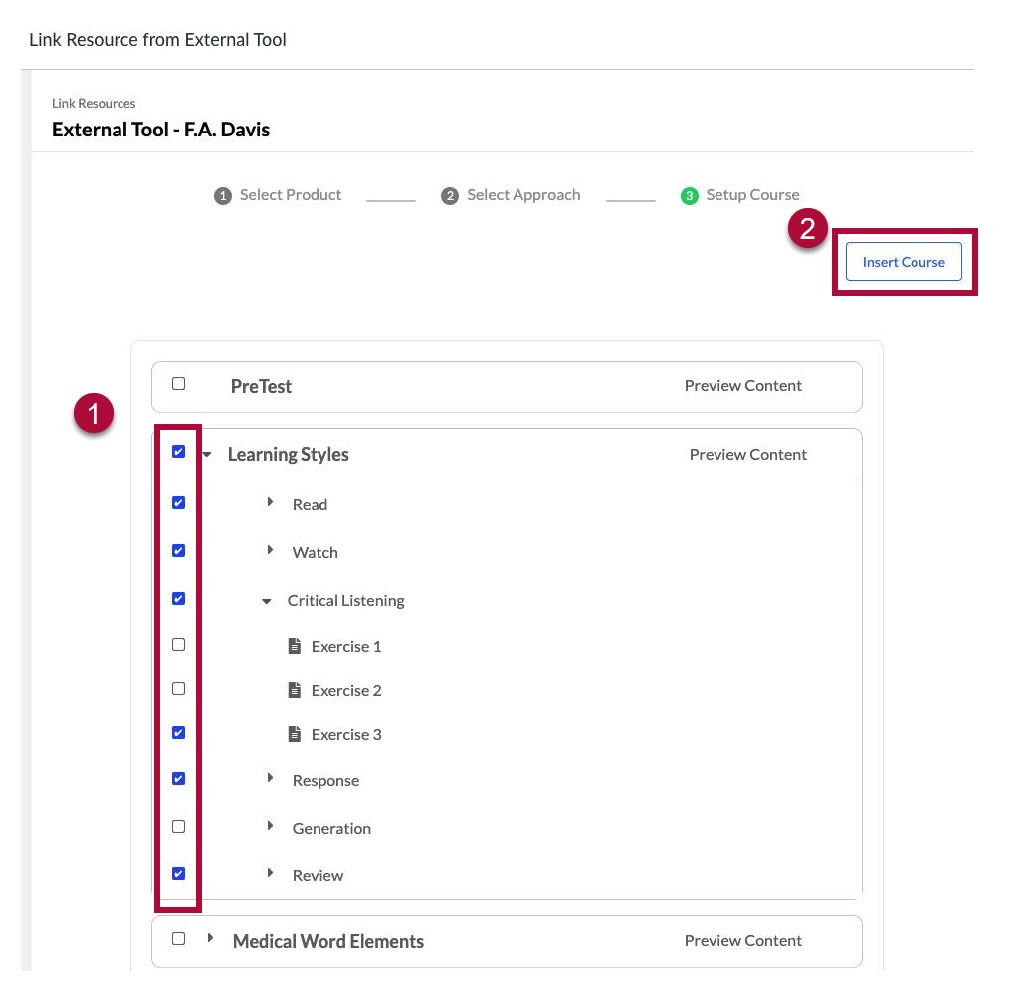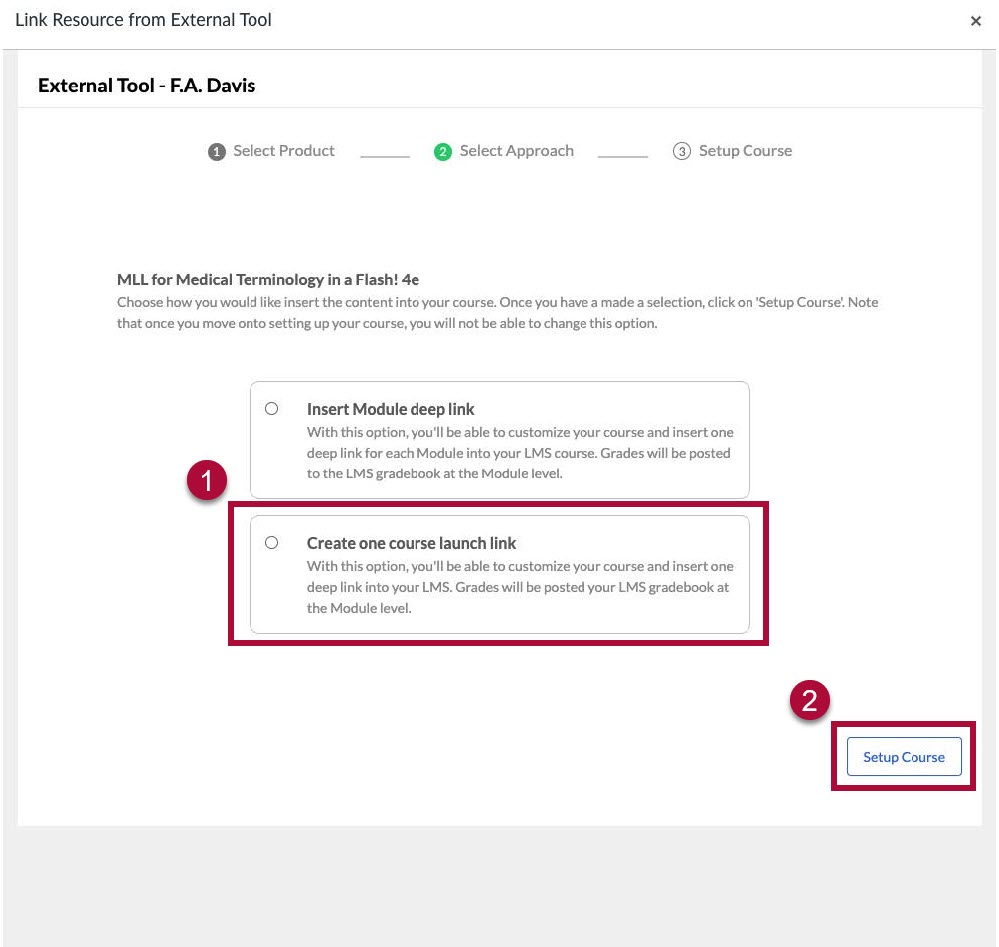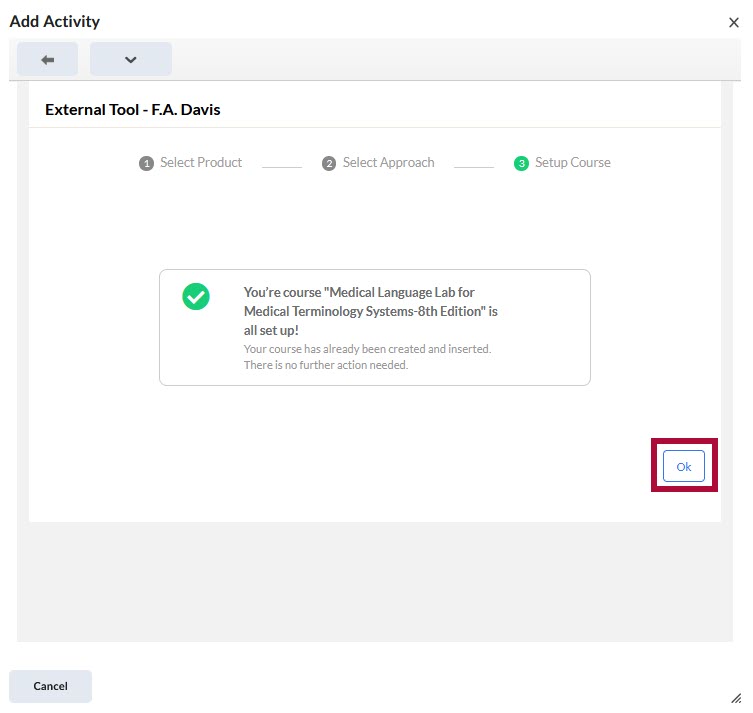NOTE: Currently this integration is for LSC-Tomball only.
Inserting Content Into Your Course
- From the content module, click [Add Existing Activities] -> [F.A. Davis LTI 1.3].
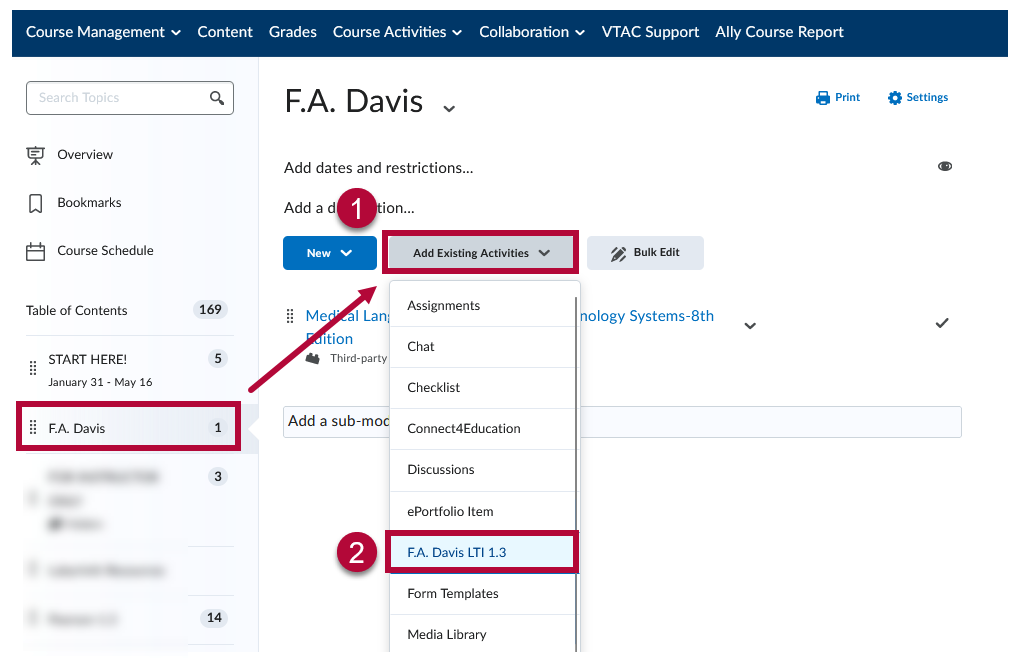
- From the pop-up, select the desired product. After selecting the product, click [Add Content].
In this example, we will use Medical Language Lab for Medical Technology Express.NOTE: You will only see the products listed that you have been given access to by F.A. Davis.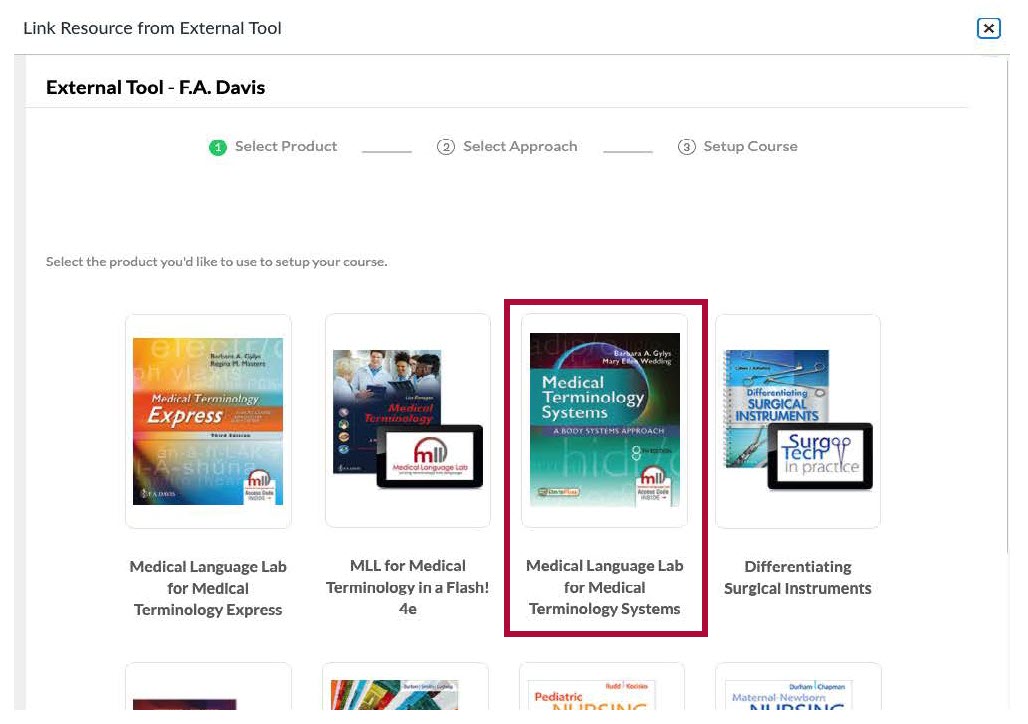
- On the following page, you have two options for how you'd like to insert your content: Module level, and Course level.
Insert Module Deep Link
- After selecting the [Insert Module deep link] approach, click on [Setup Course].NOTE: Once you make a selection on this step, you will NOT be able to edit it. If a change is required, you will need to create a new course and start over.
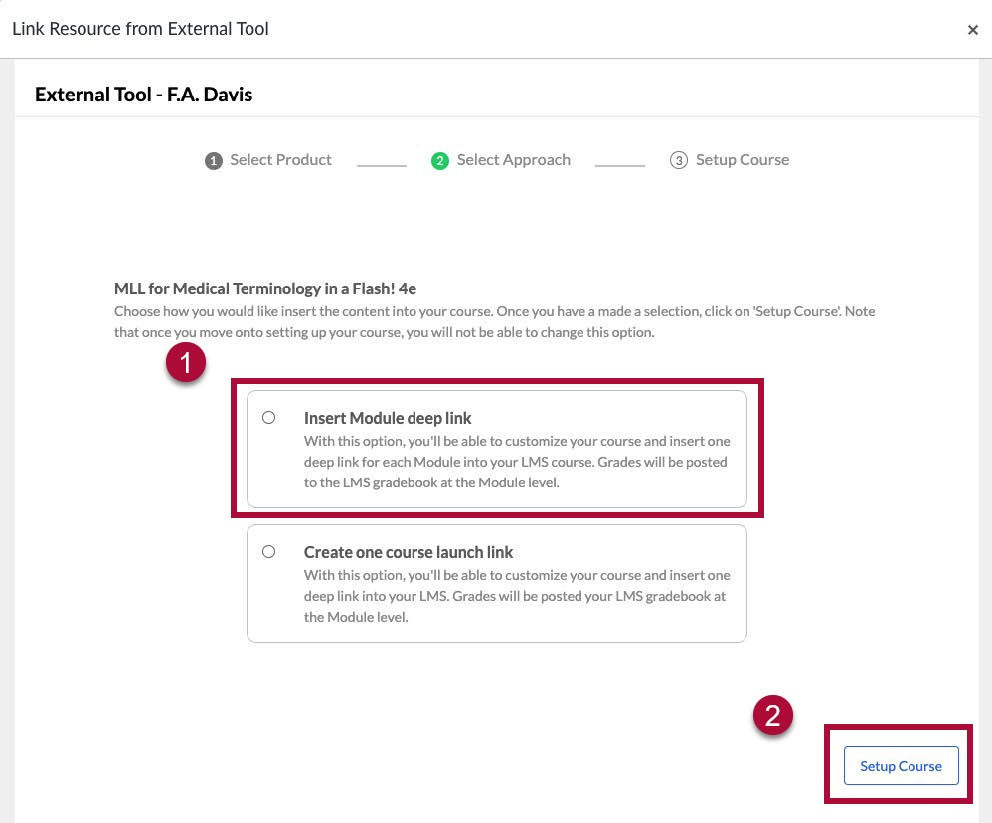
- Select the Modules you’d like to include in the course. You can customize the exercises that are included in each Module by clicking on the details arrow icon and deselecting them. Once you are finished, click [Insert Course].
NOTE: You will need to launch any of the deep links inserted at least once before students will be able to successfully launch the modules.
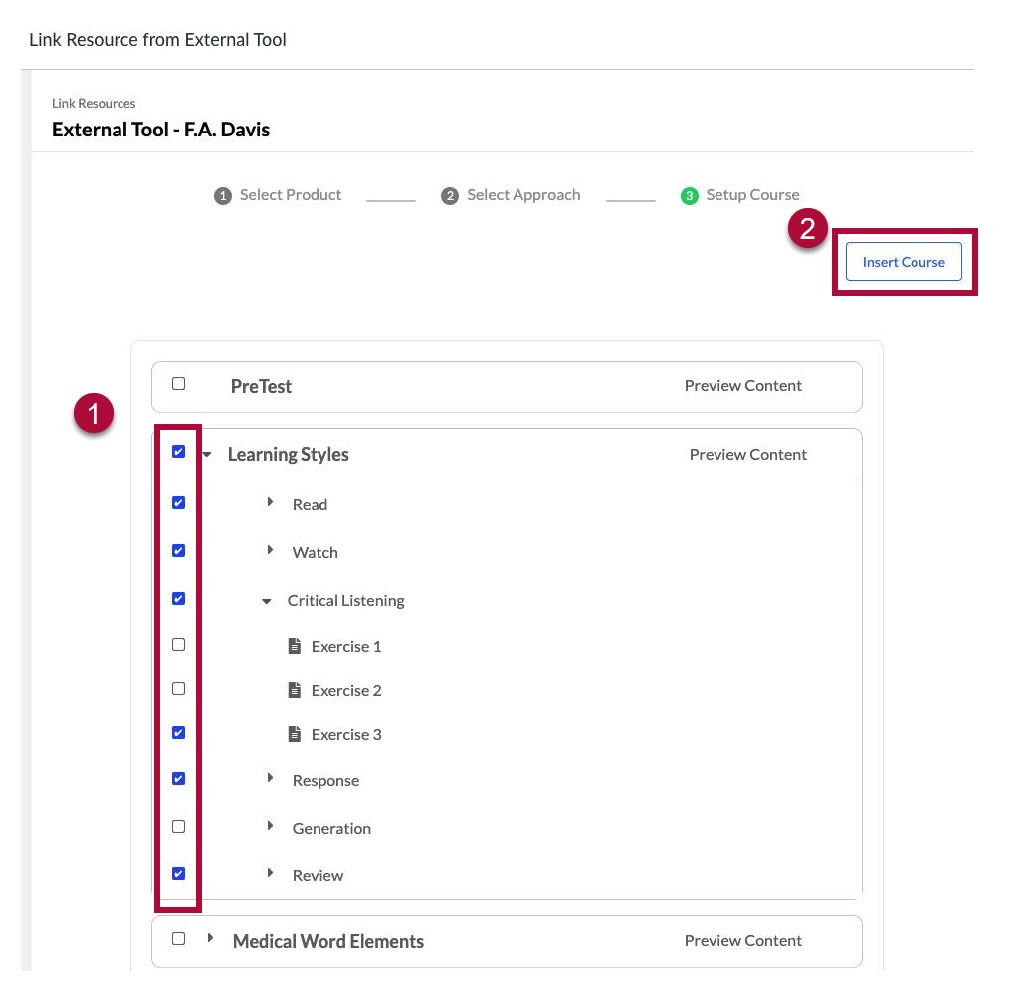
Create One Course Launch Link
- After selecting the [Create one course launch link] approach, click on [Setup Course].
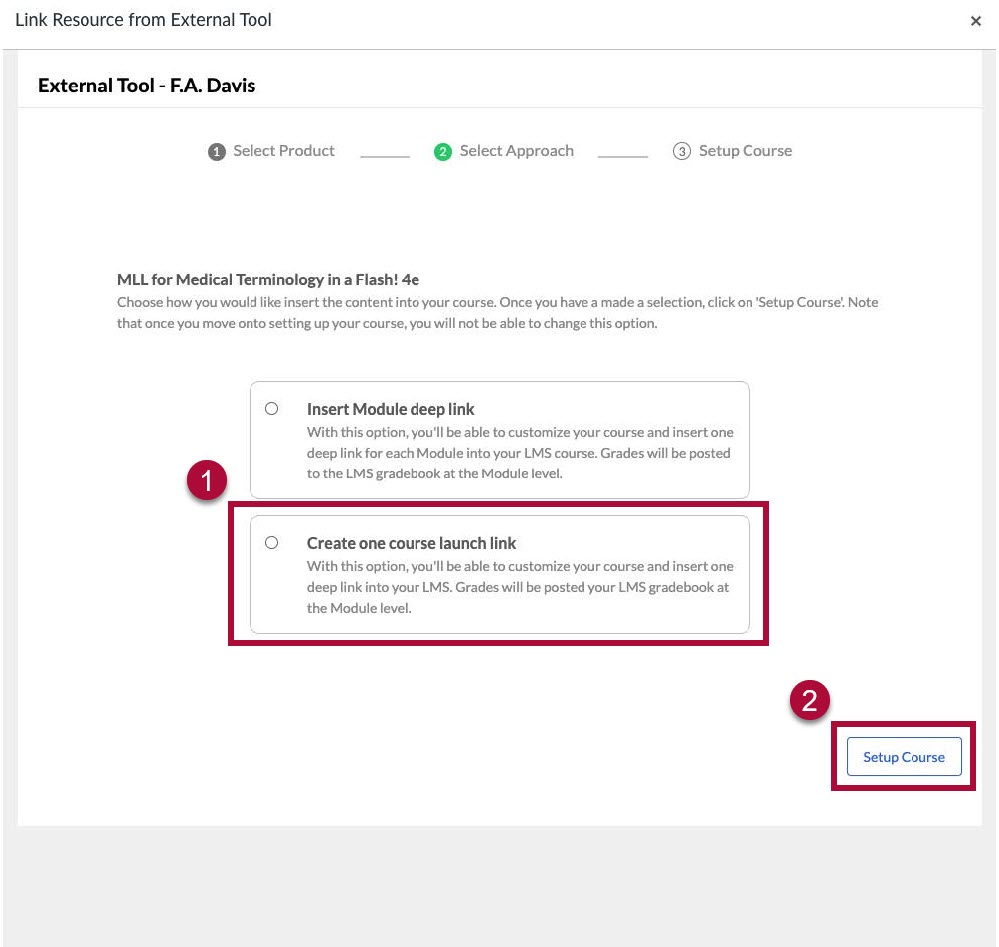
- You will have the option to either [Customize Course] or [Use Default Setting] to create your course. Choosing to customize your course will launch the application in a new browser tab. Navigate to the new tab and go through the steps to create your course. Once you have completed setting up your course on the application and you are on the Summary screen, return to the D2L tab. Your course has been created and can be inserted as one deep link by clicking on [OK] from the pop-up in D2L.NOTE: You will need to launch any of the deep links inserted at least once before students will be able to successfully launch the modules.